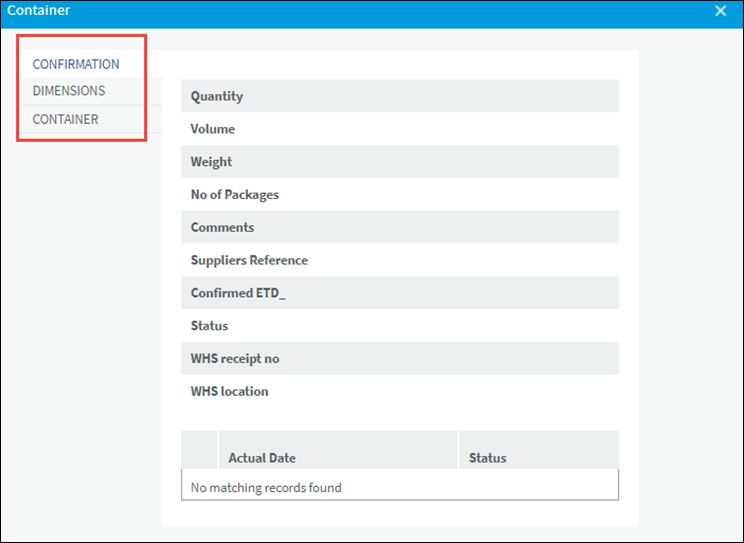Control Tower v22.0.0 - Operations Guide
Container |
Scroll |
This quick link contains the list of containers details added to P.O.
1.Select Container quick link or HOT KEY (Ctrl+Alt+c),
The system displays the list of container details added to P.O.
By default, the system displays the first record.
2.Click on Container record from the list to view container details.
The system displays a summary of the container.
3.Click [Confirmation] to view P.O item confirmations.
4.Select the record to view the Confirmation, Dimension and Container details by selecting the respective button.