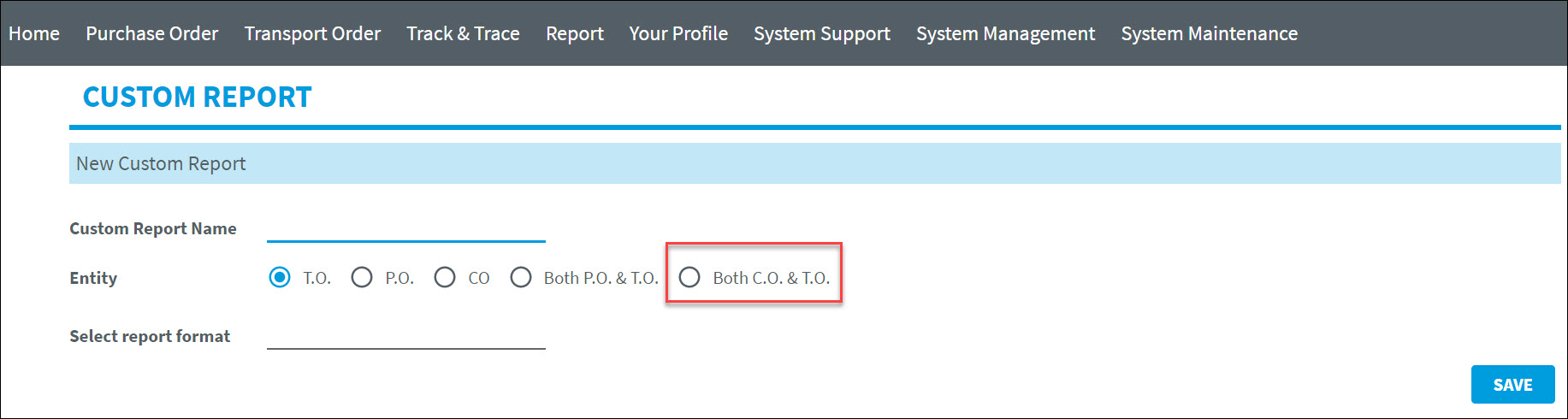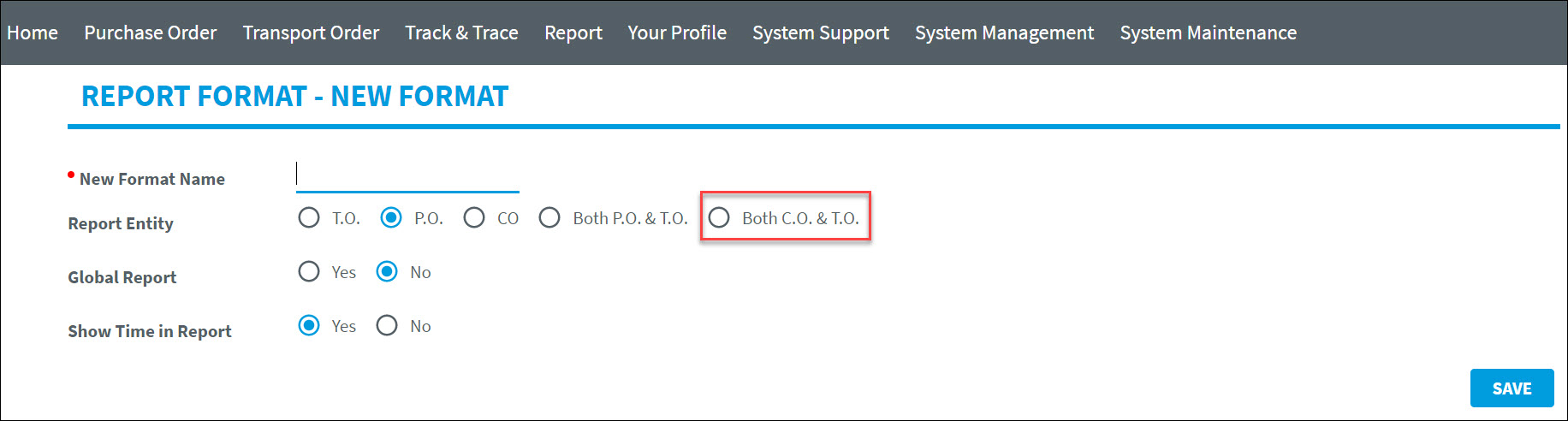Control Tower v22.0.0 - Operations Guide
Version 20.2.2 |
Scroll |
Note: The Item reference numbers in the document are from the BluJay Solutions Control Tower issue tracking system and are intended for use by BluJay Solutions Support.
Feature Enhancements
Item Ref. |
Summary |
|---|---|
KCT-16256 |
Changed Alert on Status Import Control Tower will trigger a changed alert when an existing milestone receives updated value for a set of fields through status import (XML). This enhancement is applicable to all modules, i.e., T.O., P.O. and C.O. Below is the list of fields, which when updated through import, the changed alert will be triggered as per the configured Alert Profile(s). 1.Estimated Date/Time 2.Estimated Location 3.Remarks 4.Container No. 5.Reason Code Milestone configurations and their functional expectations:
1.Does this Repeat? = Y a.When a user manually adds a milestone using [ADD MILESTONE] button, a new record will be inserted even though it already exists. b.When a milestone is imported for which actuals are blank, existing milestone will be updated. If Actuals are already filled for the same, then a new record will be inserted. c.In both the above scenarios, if an existing milestone is added once again with new estimates, changed alert will not be triggered.
2.Does this Repeat? = N – Checks for Actuals data a.When Actuals are filled, the Estimates import is discarded and changed alert will not be triggered. b.When Actuals are blank, the existing milestone details will be updated as per latest XML import and if any changed value is received, the changed alert will be triggered.
3.Open for change of Expected? = Y/N a.Y - Changes to Estimate Date/Time and Location are allowed and based on the update received in import, the changed alerts will be triggered. b.N - Changes of Estimate Date/Time and Location are not accepted and import with only these field updates will be discarded and the changed alert will not be triggered. c.Changed alert will also be triggered if there is any change in Remarks, Reason Code and Container No.
P.S. - For all dependent milestones, the estimates are auto updated by system and based on configuration, and the changed alert will not be triggered. |
KCT-16451 |
C.O - T.O. Fields Combined Report A new option Both C.O. & T.O. has been added for selection on CUSTOM REPORT and REPORT FORMAT screens.
C.O. and T.O. linked standard (Header) fields are allowed for selection of Report Format for Both C.O. & T.O. option. “Both C.O. & T.O.” entity based custom report can be scheduled to receive a report email based on configuration under SCHEDULED REPORTS.
|
Integration Enhancements
Item Ref. |
Summary |
|---|---|
KCT-16241 |
CT - TMFF - CMUS Integration Enhancement to Prevent T.O. Duplication Occurrence Control Tower will check the incoming T.O. update import with House and Master numbers when BackboneRefID is not available. Based on the validation, the CT will either update the existing order or create the new order. For TO Update based on House & Master as N configuration, whenever TO update import is received from CMUS, CT will first check for BackboneRefID value. 1.If BackboneRefID is available and a match is found, then CT will update the existing TO. 2.If BackboneRefID is not available, CT will check for a matching T.O. with House and Master numbers received in the TO update import. If any match is found, then CT will update the existing T.O. In both the above cases, if a matching record is not found, then a new T.O. will be created and linked to respective CO. P.S. – “T.O. Update based on House & Master” system parameter will not have any impact on CT - CMUS integration.
|
Bug Fixes
Item Ref. |
Summary |
|---|---|
KCT-15990 |
Issue: Special characters were showing in email notification for Non-English keystrokes.
Solution: Added the UTF-8 encoding to support the special key stroke of non-English keyboard in email notifications. |
KCT-16465 |
Issue: When nonrelation party was added to Parties (T.O. or P.O.) via manual action, Company set Email Address was not being picked.
Solution: The issue is resolved for both T.O. and P.O. modules. |
KCT-16522 |
Issue: Company Relation field value on USER ADD screen was showing as Company name value after selection. It was requested to display as Role along with Company Name.
Solution: On User Add screen, Company Relation field is now displayed as <Company name><Company ID ><Role> details upon selection.
P.S: For any Company if Company ID is not set, the display of Company ID value would be shown as hyphen. |
KCT-16552 |
Issue: Under Status Import, when Estimates were sent after the actuals were filled, an Occurred alert was triggered (if alert profile was set).
Solution: Fixed the issue of unexpected Occurred alert trigger upon Estimates Import after the Actuals are filled.
P.S.: 1.Occurred alert is triggered when Actuals are updated. The alert is triggered even if Remarks, Container No. and Reason code are updated when Actuals are filled. 2.Triggering of Occurred alert when user manually updates Estimates for Actuals filled Milestone is still an open point. |