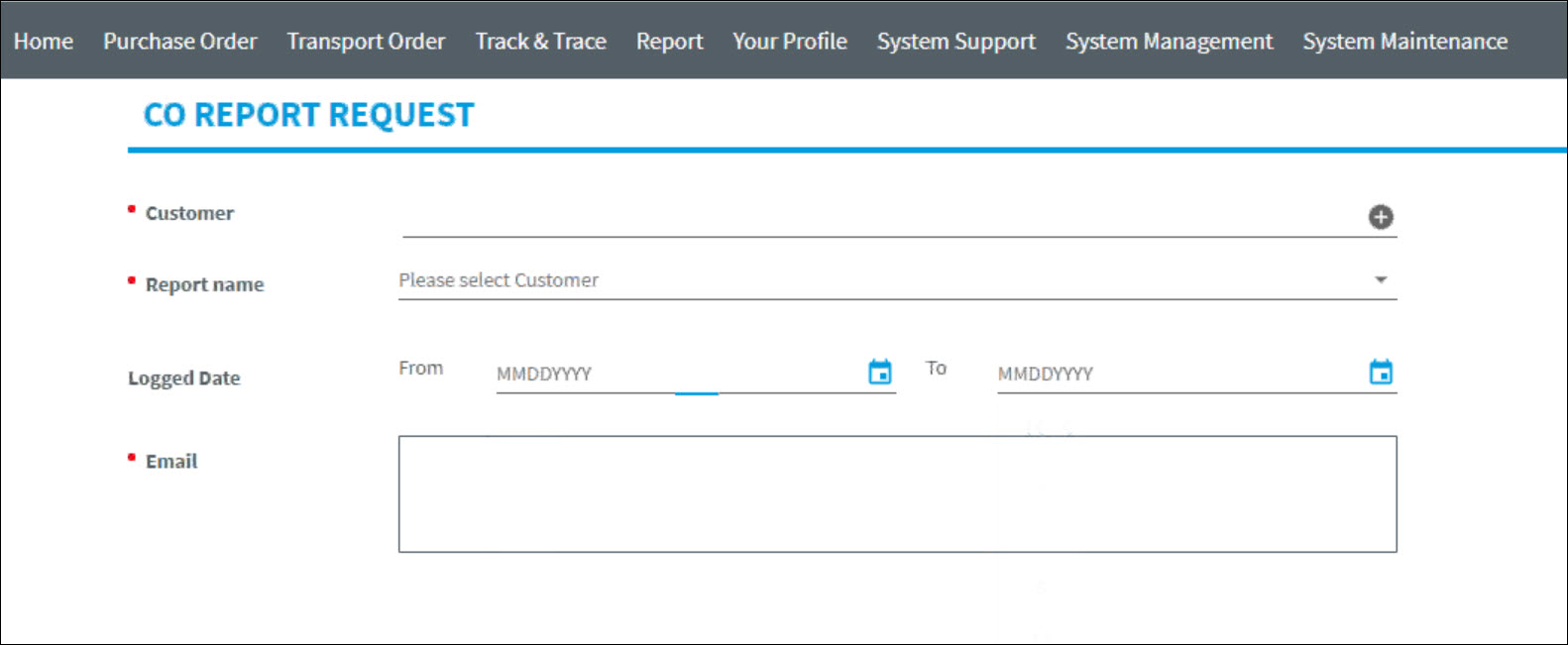Control Tower v22.0.0 - Operations Guide
Version 21.1.2.2 |
Scroll |
Note: The Item reference numbers in the document are from the BluJay Solutions Control Tower issue tracking system and are intended for use by BluJay Solutions Support.
Feature Enhancement
Item Ref. |
Summary |
|---|---|
KCT-17497
|
Enhancement of C.O REPORT REQUEST Screen
What's New: The below listed fields have been removed from the C.O REPORT REQUEST screen. These details are no longer sent in service request to Customs Management-US.
•Part No. •Arrival Date •Release Date •Port of Entry •Tariff Number
|
Bug Fixes
Item Ref. |
Summary |
|---|---|
KCT-17456
|
Issue: When multiple Customer Reference numbers were received in Customs XML, Control Tower was considering only last reference number.
Solution: Fixed mapping to pick the first (SeqNo=1) Customer Reference number from Customs XML and show it in main details of shipment information in Control Tower even when multiple values are received. |
KCT-17466 |
Issue: HTS code was not shown on Item details screen when PGA data was not available.
Solution: PGA data dependency over displaying HTS code display has been removed. Now, whenever HTS code data is available, it will be shown on the Item details screen. |
KCT-17496 |
Issue: Orphan index messages related to documents from DM were not processed by Control Tower.
Solution: Fixed the issue. Now, orphan index messages related to documents from DM will be moved to separate folder and will be reprocessed after a defined period of time.
|