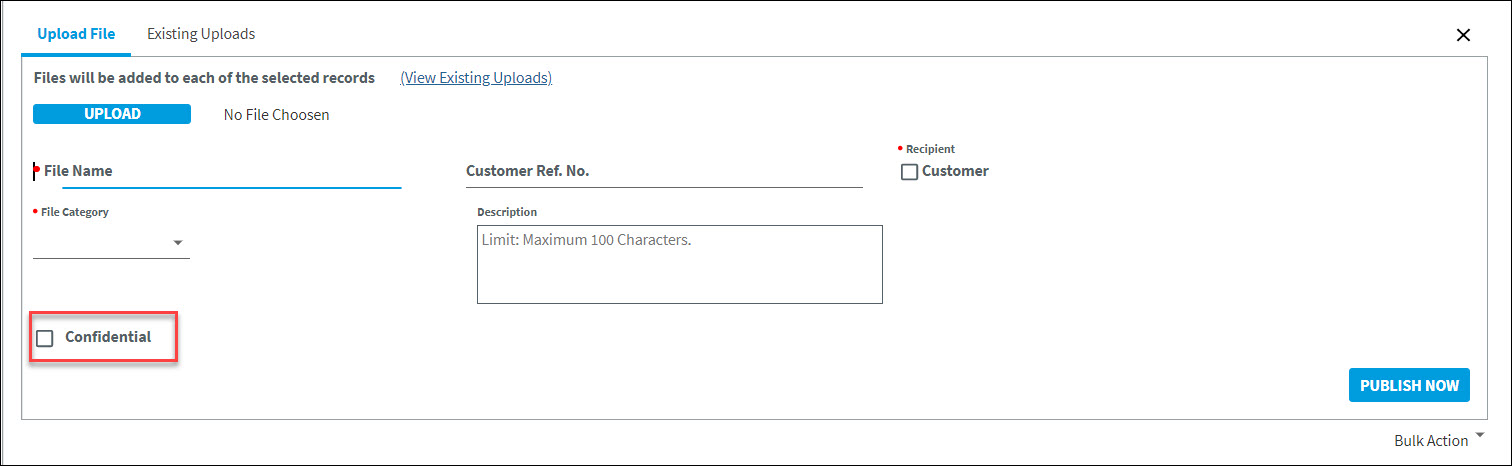Control Tower v22.0.0 - Operations Guide
Version 21.1.2 |
Scroll |
Note: The Item reference numbers in the document are from the BluJay Solutions Control Tower issue tracking system and are intended for use by BluJay Solutions Support.
Integration Enhancements
Item Ref. |
Summary |
|---|---|
KCT-17245 |
Integration Enhancement to handle TMFF and CM Index Notifications from DM
What’s Existing: Earlier, DM was not sending any notification to the external systems (TMFF/CMUS/Control Tower) regarding the receival of documents. So, whenever documents were uploaded in any of the systems (TMFF, CMUS and Control Tower) or sent to DM, the system had to send the documents/notification to the external systems.
What’s New: Now, whenever a document is uploaded or sent to DM from external system(s), the DM is able to send an index notification XML to the integrated systems.
Summary: Integration of Control Tower with DM has been enhanced to: •Send documents uploaded in Control Tower to DM •Receive and read the index notifications pushed by DM to Control Tower when documents are uploaded in TMFF or CMUS When a document is uploaded in any of the external systems, Control Tower will now receive an XML file from DM. The information in XML includes index ID, shipment (T.O / P.O / C.O) details, the external system references and document information. Control Tower will read the XML file by comparing the external reference numbers with the reference IDs available in the Control Tower system. If the reference ID is found in the system, the document will be attached to the Documents sub-link of the respective T.O/C.O along with the DM index ID. Control Tower will read the document type and compare it with the Document Type master. It then reads the reference IDs.
In case of TMFF (T.O): •GShipID received in the XML is compared with the BackboneRefID of Control Tower. •If it is not found, then SPRefNo is compared with the AxsscmRef of Control Tower.
In case of Customs Management (C.O): •FileNo received in the XML is compared with the UniqueExternalRef (XML field) of Control Tower. •If it is not found, then EntryNo is compared with EntryNo available in Control Tower.
Note: P.O is exempted in this case as Control Tower does not send any P.O. information to TMFF or CMUS. When a user clicks on the document listed against transaction in Control tower, a service hit will be sent to DM and the document will be retrieved.
References to DM when uploaded a File Share Document: When a File Share document is uploaded, Control Tower will now send the below additional references to DM along with iTOID and iPOID references. When a File Share document is uploaded against T.O, BackboneRefID and AxsscRef references will be sent as additional references to DM. When a File Share document is uploaded against P.O, P.O Ref and P.ONo will be sent as additional references to DM. When a File Share document is uploaded against C.O, FileNo and EntryNo will be sent as additional references to DM.
Note: Few configurations need to be defined in DM for this integration enhancement to work. |
KCT-17277 |
DM Integration Enhancements
What’s New: With the current enhancement, when a user uploads a document in the File Share, the document will be pushed to DM without any delay and the user will immediately get a success/failure notification on the upload process.
Summary: When DM_Integration parameter is set to Y, the documents uploaded in File Share are sent to DM even when the TMFF flag is set to Y. As soon as a user uploads a document in the File Share, a service call is initiated to DM to submit the uploaded document. One of the following success/failure messages is displayed to the user: •The file has been uploaded •Upload failed, DM Authentication error. Please contact Administrator. •Upload failed, DM Internal error. Please contact Administrator. Control Tower maintains the physical copy of the uploaded document till it receives an Index ID for the document from DM and updates it in the system. When a user clicks on a document that does not have an Index ID, the document is retrieved from the Control Tower database.
Multi-shipment Update: •Confidential check box has been newly added on the Upload File screen and user can select or clear it prior to uploading and publishing a document. oThe check box will be enabled only for the privileged users, i.e., when the Privileged toggle switch on the User screen is set to Yes.
•Existing Uploads screen shows confidential documents to users based on the Privileged option setting against the logged-in user(s). When a file is uploaded to more than one P.O/T.O using the multi shipment update option, a separate Source and Doc ID will be generated per T.O/P.O. |
Bug Fixes
Item Ref. |
Summary |
|---|---|
KCT-16376
|
Issue: Status imports were being rejected when status XMLs from Customs Management-US were received with multiple FreeText > TextLiterals.
Solution: Enhanced the Control Tower mapping to handle multiple FreeText > TextLiterals from Customs Management-US. This will now merge multiple FreeText > TextLiterals in Status import to single TextLiterals tag. |
KCT-17387 |
Issue: For Customs orders, required documents were not being attached to the mail alerts. This is due to the improper validation of alert mail attachments criteria for documents and fileshare in case of Customs alert module.
Solution: The issue has been addressed. Now, mail alerts are being triggered along with attachments for Customs orders. |