Control Tower v22.0.0 - Operations Guide
Global Search |
Scroll |
The user can view Search at the header level of the CT application to search for any shipment (PO/TO) by giving full or partial search criteria of PO Number for PO, Backbone Ref id for TO, P.O. Reference and T.O. Reference.
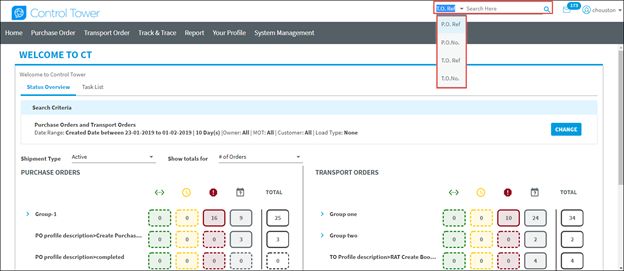
•When the user clicks on Search the user will be displayed a text area along with a drop down with P.O. No, T.O. No, P.O. Reference and T.O. Reference as LOVs.
•When the user searches for any shipment (PO/TO) by giving a full or partial search criteria, then the system first executes "Equal to" condition and if it doesn't satisfy the criteria, then the system executes "Contains" condition and displays only "active shipments" (Non-Cancelled shipments only) in search result.
•When the user is displayed with the search results and when the user clicks on the record, then the system checks for the User access filters and criteria and navigates to Dynamic Screen if the user is responsible party and owns the shipment. The system navigates to the Track & Trace screen if the user is part of the shipment but doesn’t own it.
•When the user clicks on Parent record or any of the selected child records within the Parent record, then the system navigates to the respective record in Trace and Trace or Dynamic screen based on the ownership and process level.
•When multiple P.O's are dispatched to a T.O., then all the P.O's will be listed under the respective T.O. in the search results.
•When multiple T.O.'s are combined with multiple P.O.'s, then all the T.O.'s will be listed under the respective P.O. in the search results.
•Search results will display P.O records with accordion which shows linked T.O. records and T.O. records with accordion which shows linked P.O. records.
Note:
•If searched reference number doesn’t exist in T.O. Transaction groups, then the system displays an error message as "There are no shipments to display".
•If a user conducts a blank Search, then the system alerts a user with the message “Please enter a shipment or order number and search”.